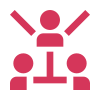- Tech Services

Concept Development
- Industry
- Emerging Tech
- Generative AI Hub
- Blog
- Contact Us

Simplify Your SEO Efforts with These 49 Essential Chrome Extensions!
In Lets Nurture
07
Jun. 23296
VIEWSDo you want to avoid endless scrolling through different SEO tools and struggling to manage your Chrome browser’s other plugins and add-ons? Well, you are in luck! This blog introduces you to 49 essential Chrome extensions that streamline your SEO efforts. These exteßsissons help you optimize your website, research keywords, track metrics, and even spy on competitors without leaving your Chrome browser! Get ready to simplify your SEO efforts and boost your online presence with these must-have Chrome extensions.
Top SEO Chrome Extensions for Enhanced Website Optimization
MozBar
Enhance your browsing experience by analyzing and viewing link metrics of your web pages in real time. This versatile Chrome extension lets you personalize your search results by region and provides valuable insights into domain authority, page authority, and link profiles.
Pricing: Freemium
Download Here: MozBar
Ahrefs SEO Toolbar
It is developed to help you optimize your web pages and websites. Gain access to essential SEO data, run basic SEO checks, and generate accurate On-Page SEO reports. Furthermore, easily export data on broken links to improve your website’s performance.
Pricing: Freemium
Download Here: Ahrefs SEO Toolbar
SEOquake
With SEOquake, you can conduct comprehensive On-Page SEO audits, analyze SEO metrics, and explore the complete backlink profile of any web page. Compare your web pages with market competitors, evaluate mobile compatibility, and gain valuable insights into social media statistics.
Pricing: Free
Download Here: SEOquake extension
Mangools SEO Extension
It can become your go-to tool for comprehensive website analysis. By leveraging accessible sources like Moz and Majestic backlinks, this extension provides an overview of your website’s popularity in search engine result pages (SERPs). Conduct keyword research, competitor analysis, backlink analysis, rank tracking, and SERP analysis effortlessly.
Pricing: Freemium
Download Here: Mangools SEO Extension
Top Chrome Extensions for Keyword Research
Ubersuggest
It provides valuable insights into keyword ranking, volume, and more. It enables you to assess the Cost Per Click (CPC) for relevant keywords, analyze backlinks, and examine domain data, allowing you to gauge the value and competitiveness of the keywords effectively.
Pricing: Freemium
Download Here: Ubersuggest
Keyword Surfer
It is a free keyword research tool offered by Surfer SEO that empowers you with relevant data on specific keywords. Using the Keyword Surfer extension, you can discover keyword ideas, approximate traffic, CPC, and word count for top-ranking competitors.
Pricing: Freemium
Download Here: Keyword Surfer SEO
Keyword Everywhere
With it, you can access monthly keyword search volume, cost per click (CPC), and other competition-related information. This versatile extension allows you to search any supported API effortlessly and retrieve insights on specific keywords.
Pricing: Freemium
Download Here: Keywords Everywhere
SeoStack Keyword Tool
Look no further than the SeoStack Keyword Tool for valuable insights on long-tail keywords. This Chrome extension offers low search volume and long-tail variants of any keyword. Moreover, it lets you filter the results based on your country and language preferences.
Pricing: Free
Download Here: SeoStack Keyword Tool
Top Chrome Extensions for SERP Checking
SERPTrends SEO Extension
Keep track of your website’s performance on search engine results pages for Google, Bing, and Yahoo with the SERPTrends SEO Extension. It gives valuable insights into the fluctuations of your website’s ranking over time, offering data for both organic and AdWord searches.
Pricing: Free
Download Here: SERPTrends SEO Extension
Google SERP Counter Extension
Quickly determine the position of your website in SERPs with the Google SERP Counter. This free Chrome extension adds numbers to search results, making it convenient for marketers to conduct extensive manual research and target keywords beyond the first or second pages.
Pricing: Free
Download Here: Google SERP counter
SEO Search Simulator by Nightwatch
Check your website’s ranking in various locations with the SEO Search Simulator by Nightwatch. This SEO Chrome extension allows you to track your website’s position in multiple search engines, including Google, Bing, and Yahoo.
Pricing: Free
Download Here: SEO Search Simulator by Nightwatch
FatRank
Gain valuable insights into your keyword’s position in SERP rankings with FatRank. While this extension only displays the top 100 keyword positions, it provides helpful information for search engine rankings. If your website doesn’t rank within the top 100 positions for a specific keyword, you can take appropriate actions accordingly.
Pricing: Free
Download Here: FatRank Chrome extension
Top Chrome Extensions for On-page SEO
Detailed SEO Extension
This Chrome extension analyzes titles, descriptions, URL formats, and canonicalization. Gain valuable keyword data, research content, detect duplications, and optimize your web pages for better search engine rankings.
Pricing: Free
Download Here: Detailed SEO Extension
SEO Pro Extension
It provides users with essential data on Core Web Vitals, headings, schema, links, images, and structured data. Optimize your website for improved performance and get assistance with content and technical SEO audits.
Pricing: Free
Download Here: SEO Pro Extension
SEO Minion
It is a comprehensive extension that provides a range of SEO tools in a single platform. It allows you to analyze on-page SEO, check broken links, highlight links, verify Hreflang tags, simulate Google search locations, preview SERPs, and access additional utilities.
Pricing: Free
Download Here: SEO Minion extension
SEO Info
It assesses web page SEO-friendliness and provides live checks for structured data, canonical links, AMP validation, web vitals, HrefLang, and page status. Users can conduct thorough manual SEO checks and audits for mobile and desktop sites.
Pricing: Free
Download Here: SEO Info
SEO Analysis & Website Review By WooRank
Get precise SEO insights for your web pages with this Chrome extension. It offers data on SEO metrics, structured data, mobile-friendliness, usability, traffic flow, backlinks, and website technologies. Optimize your site and gain valuable competitor insights.
Pricing: Free
Download Here: WooRank
Website SEO Checker By Sitechecker. Pro
The Website SEO Checker enables users to analyze their website’s SEO comprehensively, generate audit reports for essential web pages, identify technical on-page SEO problems, and enhance SERP ranking, traffic, and sales.
Pricing: Free
Download Here: Sitechecker.Pro
Portent’s SEO Page Review
This Chrome extension comprehensively reviews on-page SEO elements such as meta description, title tags, hreflang tags, and on-page links. Using this extension, you can quickly identify and resolve issues with your website’s SEO without needing external assistance.
Pricing: Free
Download Here: Portent’s SEO Page Review
The Serpstat Website SEO Checker
It is a valuable Chrome extension that allows you to assess various SEO metrics for web pages. Using this extension, you can obtain relevant information and visualize your website’s SERP ranking status. On-page SEO metrics and parameters are accessible, while page and domain analysis come with freemium features.
Pricing: Freemium
Download Here: Serpstat Website SEO Checker
Checkbot
With Checkbot, you can efficiently identify over 50 SEO issues like website speed, security issues, and other factors affecting your website. This SEO-focused Chrome extension examines concerns such as Javascript and CSS issues, page size, source maps, and more, ensuring a comprehensive analysis of security aspects.
Pricing: Freemium
Download Here: Checkbot
Top Chrome Extensions for Technical SEO
META SEO Inspector
The extension combines essential SEO tools into a unified interface, allowing you to perform swift assessments on your website conveniently. This tool will enable users to examine their website’s meta information, social media statistics, microdata, and other relevant metrics.
Pricing: Free
Download Here: META SEO Inspector
Redirect Path
Try this Chrome extension to analyze your web pages’ HTTP headers, redirects, and server info. Redirect Path shows unwanted status codes and detects Meta and JavaScript redirects.
Pricing: Free
Download Here: Ayima Redirect Path
Link Redirect Trace
This Chrome extension identifies on-page SEO problems, traces links, and assesses link redirects for SEO friendliness—a must-have tool for website optimization.
Pricing: Free
Download Here: Link Redirect Trace
Google Lighthouse
Analyzes web pages for performance, accessibility, and SEO best practices, providing actionable suggestions for improvement.
Pricing: Free
Download Here: Google Lighthouse
Web Vitals
Measures core web vital metrics like page load speed, interactivity, and visual stability, helping optimize the user experience.
Pricing: Free
Download Here: the Web Vitals
AMP Validator
It checks Accelerated Mobile Pages (AMP) compliance, ensuring faster loading and improved mobile user experience for SEO benefits.
Pricing: Free
Download Here: AMP Validator
Check My Links
It lets you scan web pages for broken links, helping you identify and fix them efficiently, ensuring a smooth user experience and improved SEO performance.
Pricing: Free
Download Here: Check My Links
LinkMiner
It lets you quickly analyze web pages for backlinks and broken links. It helps with link-building opportunities and fixing broken links that may harm your SEO efforts.
Pricing: Free
Download Here: LinkMiner
Page Load Time
This extension measures the loading speed of web pages, providing valuable insights into optimization opportunities. Faster loading times improve user experience and can positively impact search engine rankings.
Pricing: Free
Download Here: Page Load Time
Tag Assistant (By Google)
Developed by Google, Tag Assistant helps you validate the implementation of various tags on your website, including Google Analytics, Google Ads, and other tracking tags, ensuring accurate data collection and tracking for SEO purposes.
Pricing: Free
Download Here: Google Tag Assitant
Hreflang Tag Checker
It precisely checks the implementation of hreflang tags for international SEO optimization.
Pricing: Free
Download Here: Hreflang Tag Checker
Top Chrome Extensions for Link Building
Majestic Backlink Analyzer
Provides detailed analysis of backlinks, anchor text, and referring domains to help identify link-building opportunities and track the effectiveness of your link-building efforts.
Pricing: Freemium
Download Here: Majestic Backlink Analyzer
Free Backlink Checker By LRT
It helps you to analyze the quality and quantity of backlinks to your website, analyze their source and anchor text, and identify potential areas for improvement in your link profile.
Pricing: Free
Download Here: Free Backlink Checker
Link Grabber
It is an automated tool designed to streamline the retrieval of numerous links from multiple web pages. With its capabilities, it effortlessly extracts hyperlinks from diverse HTML pages and conveniently presents them in a new tab for easy access.
Pricing: Free
Download Here: Link Grabber
NoFollow Simple
It stands out as an invaluable tool for effective link prospecting. This extension provides a convenient way to identify and highlight all nofollow links that lack any attributes on your web pages. Typically, these nofollow links are visually distinguished by a red line surrounding the anchor text or image.
Pricing: Free
Download Here: NoFollow Simple
Copy All URLs
Copying the URLs of 20 tabs simultaneously can be daunting and time-consuming. Fortunately, this Chrome extension eliminates that concern. The Copy All URLs Chrome extension enables you to effortlessly copy all URLs from your current tab or selectively copy URLs solely for web pages.
Pricing: Free
Download Here: Copy All URLs
Similarweb
Provides comprehensive insights into website traffic, audience demographics, and competitor analysis to help users understand market trends and optimize their online strategies.
Pricing: Free
Download Here: Similarweb
Similar Sites
It offers recommendations of websites similar to the one being analyzed, enabling users to discover competitors, explore new niches, and identify potential partnerships.
Pricing: Free
Download Here: Similar Sites
BuzzSumo
Allows users to analyze content performance and discover popular topics by providing insights on social media engagement, backlinks, and influencers in a given industry or niche.
Pricing: Free
Download Here: BuzzSumo
Top Chrome Extensions for Email Outreach
Hunter
Consider utilizing Hunter if you want to discover the contact information of a blogger or a tech expert who can enhance your email marketing strategy. Hunter is a user-friendly Chrome extension designed to assist you in searching for the contact details of website owners directly from their websites.
Pricing: Free
Download Here: Hunter
FindThatLead
It helps you to get the email addresses and contact information of leads. Useful for email outreach campaigns, allowing you to reach out to potential clients or collaborators more effectively.
Pricing: Free
Download Here: FindThatLead extension
NinjaOutreach Lite
It simplifies email outreach by providing templates, tracking, and automated follow-ups. It streamlines the process, making managing and engaging with your email contacts easier.
Pricing: Free
Download Here: NinjaOutreach Lite Extension
Streak CRM for Gmail
Integrates customer relationship management (CRM) features into Gmail. It enables you to organize and track email conversations, manage pipelines, and collaborate with team members directly within Gmail.
Pricing: Free
Download Here: Streak CRM Chrome extension
Top Chrome Extensions for Content Writing
Grammarly
It is a popular extension for improving grammar and writing style. It checks for spelling, grammar, and punctuation errors and suggests enhancements to make your content more transparent and professional.
Pricing: Free
Download Here: Grammarly
TextOptimizer
It helps optimize your content for search engines by providing keyword suggestions and analyzing the readability and relevance of your text. Great for SEO-driven content writing.
Pricing: Free
Download Here: TextOptimizer
Headline Studio By CoSchedule
This extension assists in creating attention-grabbing headlines for your articles. It offers headline suggestions, analyzes their emotional impact, and helps you craft engaging titles to attract readers.
Pricing: Free
Download Here: Headline Studio
Word Counter Plus
It is a well-known tool for tracking the number of words, characters, and paragraphs in your content. It helps you stay within desired word limits and provides essential statistics about your text.
Pricing: Free
Download Here: Word Counter Plus
Awesome Screenshot
It enables you to capture screenshots of web pages and annotate them easily. Useful for content writers who need to include visual references or demonstrate specific sections of a webpage.
Pricing: Free
Download Here: Awesome Screenshot
Incorporating essential SEO Chrome extensions into your strategy can significantly boost various aspects of your SEO game, including on-page optimization, keyword research, email outreach, and link building.
Leap forward to enhance your search engine rankings for better visibility, and install these crucial SEO Chrome extensions!