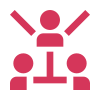- Tech Services

Concept Development
- Industry
- Emerging Tech
- Generative AI Hub
- Blog
- Contact Us
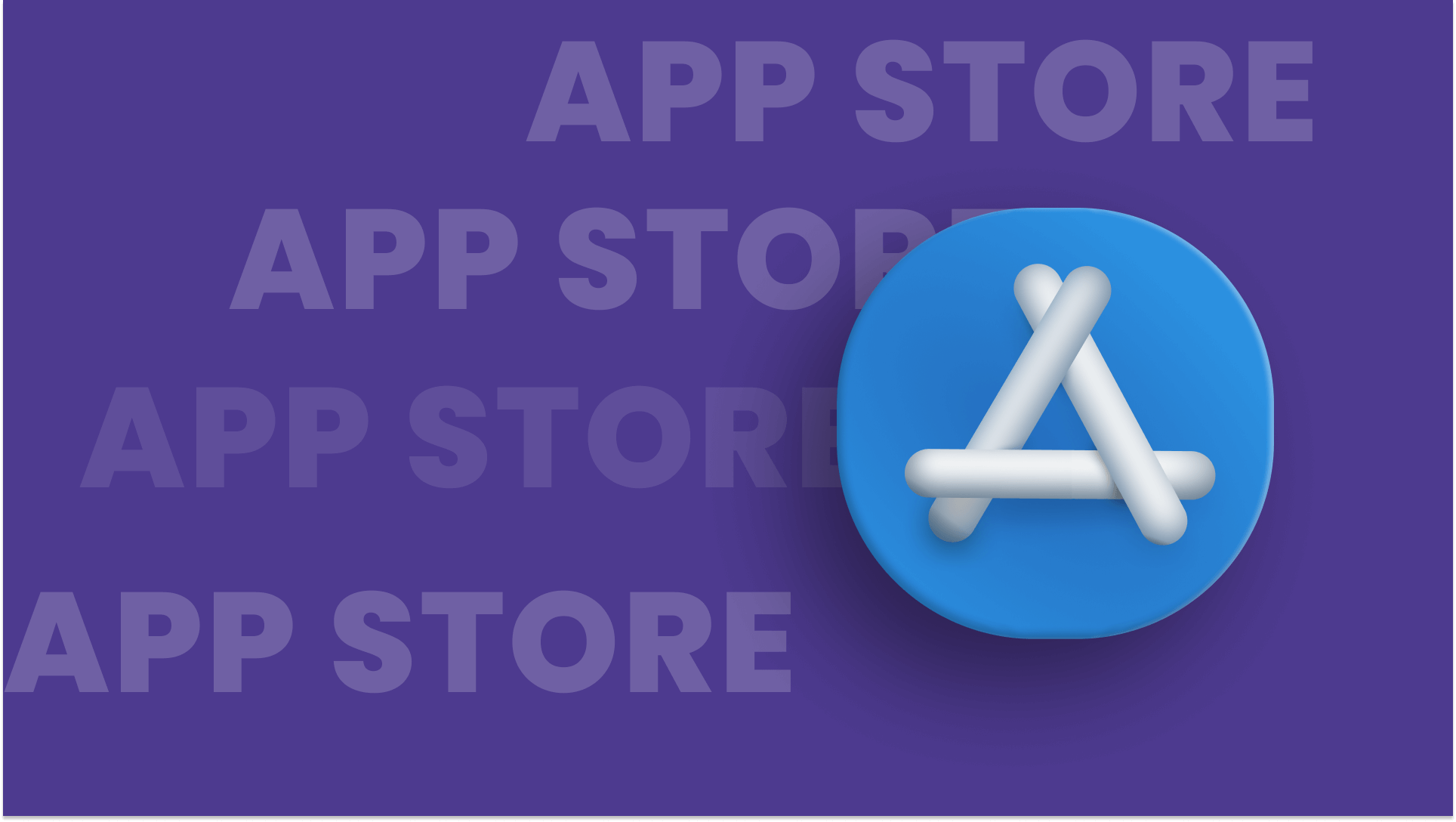
How much would it cost to get an application Listed in the App store?
In Lets Nurture
18
Feb. 231.19 K
VIEWSAre you an app developer and want to publish your app in the App store? Are you wondering how much it can cost to publish your app? If you have these queries, you are at the right place to get all your answers. The blog discusses the costs of publishing an app in the Apple and Google play store.
In this period of advanced technology, people download manifold apps daily from the Apple and Google play stores for various purposes. The app developers need to publish their apps in the app stores to reach the audience. Being an app developer, you must know the costs to get your app listed in the app store.
The App Store, Google Play, and Amazon Appstore are the most popular app shops where you can publish your app. The costs for publishing your apps on these platforms are different.
Android users use Google Play to download various applications based on their preferences. Similarly, Apple users browse the app store marketplace to get their desired application. App store and Google play store are quite popular among most people worldwide. Amazon app store is still catching up when it comes to attracting users. In terms of popularity, the Amazon app store is behind, away from apple and google play stores. Regardless if you are a gamer, a businessman, or a computer geek, you can easily locate smartphone applications for your needs in the App Store and Play Store.
However, have you ever considered the following questions while developing your app?
|
All the above mentioned inquiries are normal when you’re ready to submit your app to the app store. The chart beneath clarifies some of your queries about the cost of publishing an app on Google Play and the App Store.
| App Store’s name | Promulgating cost |
|---|---|
| Apple app store | Annual fees are $99 |
| Google play store | One-time payment of $25 |
The above table provides the publishing cost of an app in different app store platforms. You need to know a lot to list your app in the app store. The process incorporates several stages when placing an app in the app store environment. You must be aware of all these crucial stages and take appropriate action based on the requirement. We have deliberated with the Android developer and IOS developer to accumulate all the necessary details regarding the stages to present an app on the apple store and google store. Make sure to explore all the important information below to grasp ideas about it.
How Much Does It Cost to Get an App Listed in the App Store?
You must know the costs if you want to put your app on the app store. In this section, you will learn the costs of putting your app on the Google play store and Apple play store. You are already aware of app development costs on the app store and google play store. You should know the time consumption of the review procedures and the time to get your app accepted on various app stores. Each different table will give you an idea about the cost and timeline.
Google play store app cost
Nobody can deny the Google Play Store account’s reputation and supremacy in smartphone apps and software. Play Store data further cement the site. The data shows around 3.48 million applications on the Play Store, and nearly 3739 are launched daily. Metrics like this demonstrate why the Play Store for Android is a fantastic place to publish your application. The below table will clarify the timeline and cost of publishing an app on the play store.
| Components | Illustration |
|---|---|
| Name | Google play store |
| Fees | One-time fees ($25) |
| Presenting itinerary | Generally, it takes 1-3 days to review, and it can take up to 7 days to see the app on google play. |
Apple store cost
The Apple store is quite popular among IOS users, and different categories of applications are available on the app store. Some crucial data and information prove the popularity of the app store among apple users. The table below will give you an idea of the cost and timeline of presenting an application on the app store.
| Components | Illustration |
|---|---|
| Name | App store |
| Fees | Yearly $99 |
| Presenting itinerary | It takes almost one day to review an app. You can see your app on the app store after getting acceptance. |
Amazon app store cost
The Amazon App Marketplace allows you to access and upload apps. It is compatible with all Amazon devices, including the Fire Stick. Android consumers may run the Amazon App Marketplace on their smartphones and Amazon devices. Like Apple and Google, Amazon has opened an app shop for smartphone customers. The Amazon App Marketplace debuted in 2011 with a slew of fresh and high-end apps. Building and distributing a smartphone application on Amazon does not cost much, but it does charge about 30% on each transaction of a developer account on the Amazon App Store. With 792,414 apps, the Amazon Appstore is one of the most prominent mobile application providers in the globe. The Amazon Appstore has 651,052 free applications to download.
In contrast, 141,362 must be acquired. It should be noted, however, that numerous free programs may feature or demand in-app purchases. Every day, an estimated 87 fresh applications are added to the Amazon Appstore. The below table will go through the cost and timing for publishing an app on the Amazon App Store.
| Components | Illustration |
|---|---|
| Name | Amazon App store |
| Fees | $100 |
| Presenting itinerary | It takes a few hours to get approval, although time sometimes varies. |
What exactly is the App Store?
An app store is an interactive platform where clients may install or buy programs and apps. With the emergence of tablets and smartphones, the notion of building an app marketplace became ubiquitous. It has now been expanded to conventional OS platforms and Web browsers. Users may install and download Web-based programs from app shops in web browsers such as Mozilla Firefox and Google Chrome. An App Marketplace provides a collection of complementary and premium applications pre-approved for user use on users’ devices. They may explore the program, buy, download, deploy, and upgrade it through their device’s app store.
The main smartphone operating system manufacturers, including Google, Apple, and Microsoft, have their app stores, giving them control over the programs accessible on their marketplaces. Third-party software stores are also accessible online, such as Itunes for jailbreaking iOS Apple gadgets and Amazon Appstore for Android platforms.
Best 9 stages to release an App on the Apple Store
It is one of the most crucial stages of app publication on various app store platforms. Here you will get to discover essential stages for app release. You can follow and execute all the mentioned stages to place your app on the app store. The table below will portray the stages’ names and a description of them.
| Stage | Description |
|---|---|
| Step 1: Establish your developer account |
|
| Step 2: Make a design and description for your app |
|
| Step 3: test your app |
|
| Step 4: Participate in the Apple Developer event |
|
| Step 5: Configure your application for submission |
|
| Step 6: Submit your application for review to the App Store |
|
| Step 7: Wait for Apple’s approval phase to complete |
|
| Step 8: Monitor the app and apply any essential changes |
|
| Step 9: Launch your app |
|
What is the Google Play store?
Visit the Google Play store to download and buy digital products, including apps, music, movies, books, and games for the Android operating system. It is the official app store for the Android operating system and is run and maintained by Google. The store provides in-app purchases in addition to free and paid content. The Google Play Store, widely regarded as the best Play Store, offers more than 3.5 million Android applications.
9 steps to release an app on the Google Play Store
It is one of the most important phases of publishing an app on several app store platforms. You may learn about the critical phases of app release right here. To upload your app to the app store, you can follow and complete all of the steps listed. The names of the stages are shown in the table below, along with a brief description of each.
| Stage | Description |
|---|---|
| Step 1. Create a Developer Account |
|
| Step 2: Complete the Listing |
|
| Step 3: Get your app ready and upload it to the Google play store |
|
| Step 4: Decide on Pricing and Distribution |
|
| Step 5: Submit ratings of the contents |
|
| Step 6: App Signing |
|
| Step 7: Test your app |
|
| Step 8: Publish your app |
|
| Step 9: Track Performance |
|
| FAQs |
|---|
FAQ 1. What is the turnaround time for publishing an Android app?
|
FAQ 2. What is the turnaround time for an iOS app?
FAQ 3. What does it cost to keep an app updated
|
FAQ 4. What is the cost of announcing an app on the Amazon App store?
FAQ 5. What would be the ideal substitute for the app store for publishing apps?
|
Are You ready to Publish Your Application on the App Store?
This guide taught you about the expense of releasing an application on the app store. It also walks you through the procedures of publishing your app on the Google Play Store and the App Store. Don’t hesitate to contact the app production expert at Let’s Nurture if you have any further queries about app development. The company has over 100 teams of app developers who have been working for many years to develop apps based on your given requirements. The company comprehends the requirement and executes a step-by-step procedure to finalize and develop your application. If you want to design a smartphone application for your company, schedule a session with one of the application specialists. They will work on advanced applications to offer you a compact and stable application with essential features.