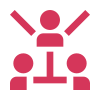- Tech Services

Concept Development
- Industry
- Emerging Tech
- Generative AI Hub
- Blog
- Contact Us
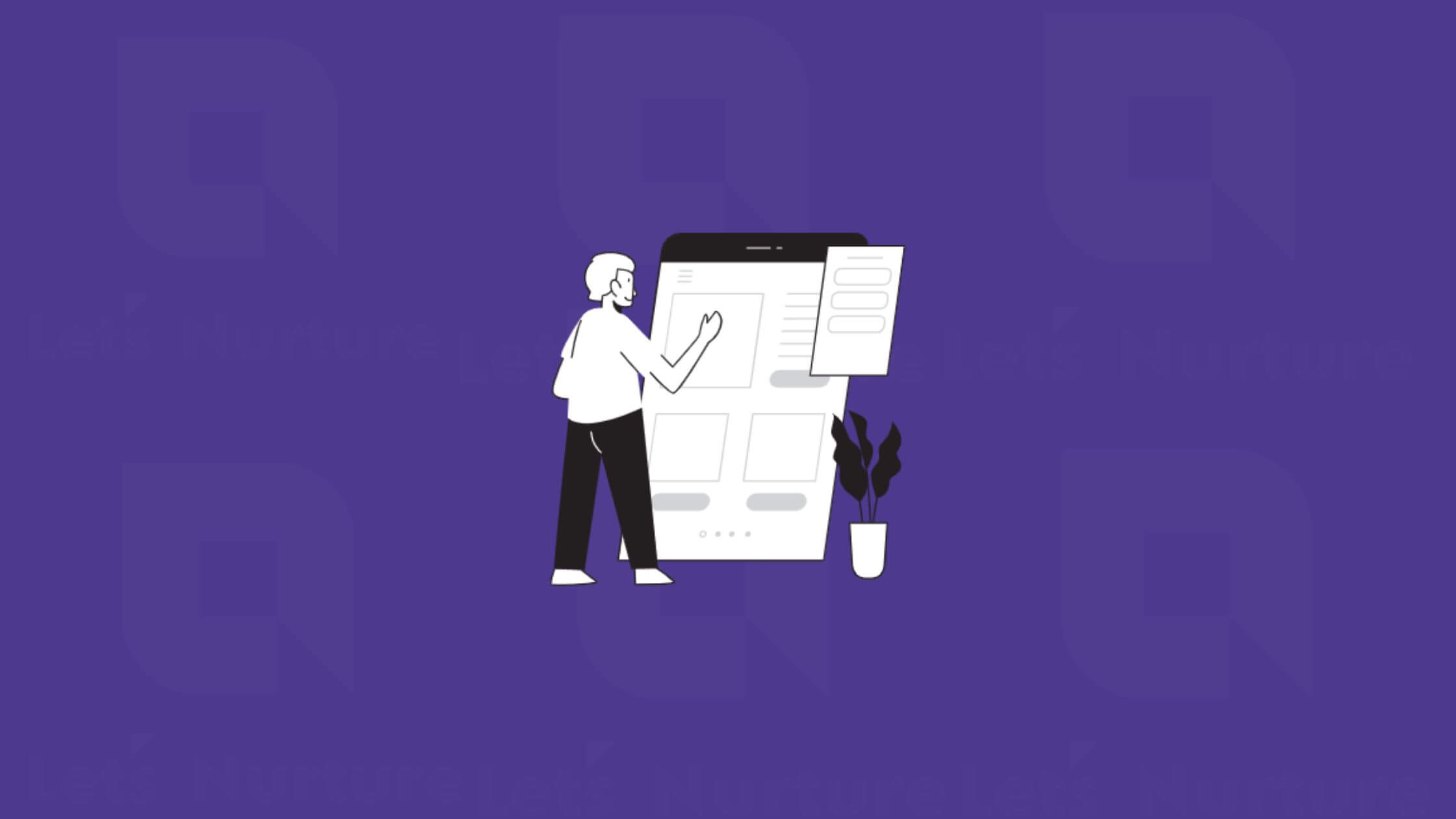
Optimizing User Experience in Classified App Development: Best Practices and Strategies
In Lets Nurture
19
May. 23708
VIEWS
When it comes to classified app development, providing an exceptional user experience (UX) is key to attracting and retaining users. A well-designed and user-friendly app not only makes it easier for users to navigate and interact with the platform but also enhances their overall satisfaction. In this blog post, we will explore some best practices and strategies to optimize user experience in classified app development.
Simplify Registration and Onboarding Process:
The first impression is crucial, and a complicated registration or onboarding process can turn away potential users. Simplify the process by incorporating social media logins, allowing users to sign up with their existing accounts, or implementing a step-by-step registration wizard that guides users through the necessary information. Minimize the required fields and make sure to clearly communicate the value and benefits of signing up.The registration and onboarding process sets the stage for users’ initial interaction with a classified app. A streamlined and user-friendly experience during this crucial phase greatly influences user engagement and retention. In this blog post, we will explore the importance of simplifying the registration and onboarding process for a classified app and provide examples and statistics to support its significance.
A complex registration and onboarding process can deter potential users from fully engaging with your classified app.
By simplifying this process, you can:
- Increase User Conversion: A streamlined registration process leads to higher conversion rates, as users are more likely to complete the sign-up process when it is quick and straightforward.
- Enhance User Experience: Simplifying the onboarding experience reduces friction, frustration, and confusion, resulting in a positive user experience right from the start.
- Boost User Retention: When users have a seamless onboarding experience, they are more likely to stay engaged and continue using the app.
Let’s explore some examples of how popular classified apps have simplified their registration and onboarding processes:
- Facebook Marketplace: Facebook allows users to seamlessly sign up for their Marketplace feature by leveraging their existing Facebook accounts. This eliminates the need for users to fill out lengthy registration forms and simplifies the process to a single click or tap.
- Letgo: Letgo has simplified its registration process by enabling users to create an account using their email address or through their existing Google or Facebook accounts. They have reduced the number of required fields, making it quick and easy for users to get started.
- OfferUp: OfferUp offers a smooth onboarding experience by guiding users through a series of simple steps. Users are asked to enter their location, provide a phone number for verification, and create a profile. The process is divided into bite-sized stages, ensuring users don’t feel overwhelmed.
Here are some statistics that highlight the impact of simplifying the onboarding process for classified apps:
- According to a study conducted by Localytics, apps that have a simplified registration process experience 50% higher user conversion rates compared to those with complex registration processes.
- A survey by Smashing Magazine revealed that 86% of users uninstall or abandon an app within the first week if they encounter a complicated onboarding process.
- In an analysis by Mixpanel, it was found that apps that simplified their onboarding process saw a 30% increase in user retention rates within the first month.
To simplify the registration and onboarding process for your classified app, consider the following best practices:
- Enable Social Media Sign-Up: Offer users the option to sign up using their existing social media accounts, such as Facebook or Google. This eliminates the need for them to create a new account from scratch.
- Minimize Required Fields: Only ask for essential information during registration. Minimize the number of required fields to reduce user effort and save time.
- Provide Clear Instructions: Clearly communicate the necessary steps and provide concise instructions throughout the registration and onboarding process. Visual cues and progress indicators can help users understand their current stage.
- Implement Progressive Profiling: Collect user information gradually over time rather than bombarding them with multiple fields during the initial registration. This allows users to quickly get started and encourages them to provide additional details later.
Intuitive Navigation and Search Functionality:
Effortless navigation is essential for a smooth user experience. Implement clear and consistent navigation patterns throughout the app, such as a persistent navigation bar or bottom tab bar. Incorporate a search feature that enables users to find specific listings quickly. Enhance the search functionality by implementing filters, sorting options, and predictive suggestions to help users discover relevant content effortlessly.
Intuitive navigation and powerful search functionality are essential for improving the user experience of classified apps. Research shows that simplified navigation leads to a 50% higher user conversion rate, while a complex onboarding process causes 86% of users to uninstall or abandon an app within the first week. This article explores the significance of intuitive navigation and search functionality, along with best practices to optimize these features and enhance user experience.
Importance of Intuitive Navigation:
- Clear and Consistent Menus: Implement a user-friendly menu or navigation bar with logical categorization and recognizable icons.
- Bottom Tab Bar: Incorporate a bottom tab bar for easy access to primary app sections.
- Breadcrumbs: Utilize breadcrumbs to indicate users’ location within the app hierarchy.
- Gestures and Swiping: Introduce intuitive gestures and swiping actions for seamless navigation between screens and listings.
Significance of Powerful Search Functionality:
- Auto-Complete: Implement auto-complete functionality to suggest search terms as users type.
- Advanced Filtering and Sorting: Provide filtering options (e.g., price range, location) and sorting preferences for personalized search results.
- Predictive Search Suggestions: Dynamically populate search suggestions to help users find relevant content quickly.
Continuous Refinement and Improvement:
- Analyze User Behavior: Monitor user search patterns, navigation flows, and feedback to identify pain points and areas for improvement.
- Iterative Enhancement: Continuously refine navigation and search features based on user feedback to optimize user engagement and retention.
Streamline Listing Creation Process for a Classified Mobile App: Simplify and Accelerate Listings:
Simplify the listing creation process to encourage users to post items or services for sale. Provide a user-friendly interface with intuitive form fields and clear instructions. Use smart defaults and pre-fill information when possible to reduce user effort. Allow users to upload multiple images, provide detailed descriptions, and choose appropriate categories to enhance the quality and visibility of their listings.
Efficient and user-friendly listing creation is crucial for the success of a classified mobile app. Simplifying the listing creation process not only enhances the user experience but also encourages more users to participate and engage with the platform. In this blog post, we will explore strategies and best practices to streamline the listing creation process, making it seamless and time-efficient for users.
- User-Friendly Interface:
Ensure the listing creation interface is intuitive and user-friendly. Design a clear and visually appealing form with logical fields and labels. Use appropriate input methods such as dropdown menus, checkboxes, and radio buttons to simplify data entry and minimize user effort.
- Auto-Populated Fields:
Automatically populate certain fields based on user data or previous selections. For example, if the user has already provided their location, pre-fill the location field for subsequent listings. This reduces repetition and makes the process faster and more convenient.
- Image Upload Optimization:
Optimize the image upload process to expedite listing creation. Implement features like bulk image upload, drag-and-drop functionality, or integration with popular cloud storage platforms. This allows users to add multiple images quickly and efficiently, enhancing the visual appeal of their listings.
- Predictive Suggestions and Autofill:
Incorporate predictive suggestions and autofill options to assist users in filling out repetitive or commonly used information. For instance, when specifying product categories, provide a dropdown menu with suggested categories based on keywords entered by the user. This reduces manual effort and speeds up the listing creation process.
- Progress Indicators and Save Draft Option:
Display progress indicators to help users track their progress and understand how much information is required to complete the listing. Additionally, offer a save draft option that allows users to save their work and return to it later. This feature is particularly useful for listings that require more time to gather all the necessary information.
- Clear and Concise Instructions:
Provide clear and concise instructions throughout the listing creation process. Use tooltips or inline help to guide users when they encounter unfamiliar terms or require additional information. Clear instructions reduce confusion and minimize errors, resulting in a smoother user experience.
Implement Real-Time Messaging and Notifications:
Facilitate communication between buyers and sellers by incorporating a real-time messaging system within the app. Users should be able to chat securely and conveniently without leaving the platform. Additionally, implement push notifications to keep users informed about important updates, such as new messages, listing status changes, or relevant recommendations. However, be mindful not to overwhelm users with excessive notifications.
Real-time messaging and notifications are powerful features that can significantly enhance the user experience of your app. By implementing these functionalities, you can improve user engagement, foster communication, and provide timely updates. In this blog post, we will explore the benefits of real-time messaging and notifications and discuss how they can be implemented effectively.
- Seamless Communication:
Real-time messaging enables users to communicate instantly and efficiently within the app. Whether it’s direct messaging between users, chat groups, or customer support chats, real-time messaging enhances user engagement and facilitates quick information exchange.
- Timely Updates and Notifications:
Notifications allow you to deliver important updates, alerts, and relevant information to your users in real time. Whether it’s a new message, a bid on their listing, or a promotional offer, notifications keep users informed and encourage them to take immediate action.
- Personalized User Experience:
Real-time messaging and notifications enable you to create personalized experiences for your users. By delivering tailored content, recommendations, and updates based on their preferences, you can significantly enhance user engagement and satisfaction.
- Increase User Retention:
Engaging users with real-time messaging and notifications increases their likelihood of returning to the app frequently. By keeping them informed, connected, and engaged, you create a habit-forming experience that increases user retention and loyalty.
- Enhanced Collaboration:
Real-time messaging and notifications are particularly useful in apps that involve collaboration or marketplace functionalities. They enable users to communicate with each other, negotiate deals, ask questions, and receive prompt responses, fostering a sense of community and driving user engagement.
Enhance User Experience with Personalization and Recommendation Engine in Your Classified App
A personalized experience can significantly enhance user engagement. Implement a recommendation engine that analyzes user behavior, preferences, and search history to provide personalized suggestions for listings or relevant content. Utilize machine learning algorithms to present users with tailored recommendations, similar items, or popular listings in their area of interest. Additionally, allow users to save searches and receive alerts when new relevant listings are posted.
Personalization and recommendation engines play a pivotal role in creating a tailored and engaging experience for users of a classified app. By leveraging user data and advanced algorithms, these features can offer personalized content, relevant suggestions, and improved search results. In this blog post, we will explore the benefits of personalization and recommendation engines in a classified app and how they enhance user experience.
- Personalized Content: By analyzing user preferences, behavior, and past interactions, a classified app can deliver personalized content that matches users’ interests, making their browsing experience more relevant and engaging.
- Improved Search Results: Recommendation engines utilize machine learning algorithms to understand user preferences and suggest relevant listings based on their search history, saved items, and similar users’ behavior. This helps users find the most relevant listings quickly and easily.
- Enhanced User Engagement: Personalization and recommendation engines foster user engagement by presenting users with content they are likely to be interested in, increasing their time spent on the app, and encouraging repeated usage.
- Increased Conversion Rates: By presenting users with personalized recommendations and targeted promotions, a classified app can significantly increase conversion rates, as users are more likely to engage with and purchase relevant products or services.
- Customer Retention: Personalized experiences create a sense of loyalty and satisfaction among users, leading to higher customer retention rates. Users who receive personalized recommendations and content are more likely to continue using the app and explore new listings.
Optimize Performance and Loading Times:
Fast loading times and smooth performance are essential for a positive user experience. Optimize your app’s performance by minimizing network requests, compressing images, and utilizing caching mechanisms. Implement lazy loading to display images and content as the user scrolls, reducing initial load times. Regularly test and optimize your app’s performance to ensure it runs smoothly on various devices and network conditions.
significance of performance optimization and provide strategies to enhance loading times in your classified app.
- Efficient Code and Database Optimization:
Streamline your code and optimize database queries to reduce loading times. Minimize unnecessary code, remove redundant queries, and optimize database indexing.
- Caching and Content Delivery Networks (CDNs):
Implement caching mechanisms to store frequently accessed data and leverage CDNs to distribute content across multiple servers, reducing latency and improving loading times.
- Image and Media Optimization:
Optimize images and media files by compressing them without compromising quality. Utilize lazy loading techniques and implement adaptive image loading for faster loading times.
- Asynchronous Loading and Code Splitting:
Load content and resources asynchronously to prevent blocking and ensure a smooth user experience. Employ code splitting techniques to load only necessary components, reducing initial loading times.
- Performance Monitoring and Optimization:
Regularly monitor app performance using tools and metrics. Identify bottlenecks and optimize performance based on user feedback and behavior.
Optimizing user experience in classified app development requires careful attention to design, functionality, and usability. By implementing these best practices and strategies, you can create a classified app that provides a seamless and enjoyable experience for your users. Remember to consistently monitor user feedback, adapt to evolving user needs, and iterate on your app to ensure it remains user-centric and competitive in the market.