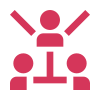- Tech Services

Concept Development
- Industry
- Emerging Tech
- Generative AI Hub
- Blog
- Contact Us

Google AdWords: Reaching Your Ideal Audience With Ad Targeting
In Lets Nurture
24
Feb. 211.82 K
VIEWSWhen it comes to setting up a Google AdWords campaign, most businesses are focused on ensuring that they are competing for the right keywords with the proper ad groups. What most individuals don’t think about when setting up Google Ads is how they can use the account to target specific audiences. This is because a lot of businesses aren’t aware that Google Ad targeting exists within Google Ad campaigns. While this is no fault of your own, it is definitely something that should not be overlooked because it can help you reach your ideal audience and boost conversions. Let’s do a deep dive into Google Audiences and ad targeting.
What is Google AdWords and What Does it Do?
If you are familiar with the Google AdWords keyword tool, then you understand that placing keywords on your advertisements is what helps you rank higher for that keyword – permitting that you get clicks on it. But, these keywords also serve another purpose. When you place keywords on your advertisements, you are directly targeting an audience that specifically searches for these keywords on Google.
Why does this matter?
Google collects information about the people who are being served your keywords. Google also collects information about your business based on the actions your business takes online. This allows you to use Google AdWords keyword planner for two things, demographic targeting and in-market targeting. These audiences are known as affinity audiences and in-market audiences.
What’s The Difference Between Target Demographics & In-Market Audiences?
The audience known as Google affinity audiences is those who are searching directly for a keyword that is related to their job or things they are interested in. The second audience, in-market audiences, is Google’s way of defining people who are actively searching for a certain product solution related to that keyword.
What Can Google Audience Do for Your Business?
When you open up your Google AdWords account and log in, you’re going to see a screen that is labelled as “Audiences”. For most individuals running ad campaigns, this screen is completely empty because they aren’t targeting specific audiences under the affinity and in-market categories. If this screen isn’t empty, it can be of value to you because it provides you data about how these audiences perform over time.
Do these audiences directly correlate to your keyword?
Not necessarily. For instance, a real estate service may find that they get a lot of do-it-yourself audience clicks. However, these types of people aren’t going to be directly related to real estate and may just be individuals looking to spruce up their home to sell. These are most likely an indirect audience and could be a very costly one to advertise too because it’s unlikely to convert to a qualified lead for a business selling homes. Essentially, they probably aren’t your target market. But, this doesn’t mean that you can’t use these audiences to your advantage.
Using Bid Adjustment to Your Advantage
If you have indirect audiences, otherwise people who aren’t your target audience but are indirectly related to the keywords you are advertising for, you can use bid adjustments to make it less costly to advertise to them. A bid adjustment allows you to increase or decrease your bid for certain audiences. This ensures that you only bid on an audience that is actually searching for your direct keywords and looking for the information that you are providing.
So for a real estate business providing services, a direct audience would be one that specifically looks for “real estate” rather than “do-it-yourself”. These are going to be people that are interested in either buying, renting, or selling real estate, thus potentially being too generic of an audience to advertise too. If you are looking for individuals that specifically want to sell real estate, then those who are generically searching for “real estate” are also not your ideal audience despite the keyword being more directly related to the niche. The cost for conversion on this is still going to be quite high.
The key with audiences is to look at the cost per conversion for each audience (conversion rate) to see which ones are performing better. This gives you insight into why someone may be searching for a specific keyword. For example, you may not think that someone searching for an “auto loan” would be the ideal audience for a real estate business looking to purchase properties from sellers, but it could be. Why? Those who are interested in taking out large loans may be looking for a way to finance the loan, e.g. sell their home.
To recap: a direct keyword and an indirect keyword may not be cut and dry when it comes to targeting an audience. The key is to look at how the ratio of conversions on these keywords in relation to the audience.
Setting Up Google Audiences
On the audience page mentioned above in your Google AdWords dashboard, click on the blue audience icon. This will allow you to enter edit mode, where you can either add a campaign or an ad group to the audience’s screen.
How to Use Audience Targeting
To use audience targeting, you will need to pick a keyword and then a specific audience type like business professionals. Your Google ads will then only be shown to this specific interest group who are searching for the chosen keyword.
Finding an Audience
If you are not familiar with the audience that you want to target, then you can use the observation option that is available. Google will give you suggestions on who to target or you can search for specific types of audiences through the search box. If you do not know which type of audience to search for, you can use Google’s browse section which breaks down choosing an audience into 5 sections.
- The first section details out demographics so you can find out if your audience is married, if they are parents, own a house, are in a relationship or single.
- The second section is their interests or what they are searching for.
- The third section is what their affinity is. This tells you what they are researching and what they are planning.
- The fourth section tells you how they interact with your business.
- The fifth section gives you combined audiences.
While this information can be a lot to take in, be patient and really look at what audience types are being suggested to you and how they interact with your business. By defining these call-outs, you can use bid adjusting to refine and optimize your advertisements.
How to Set Up a Custom Intent Audience
Scroll up to the “tools” section in your Google AdWords dashboard and click on the audience manager feature. From here you will want to select custom audiences and then simply type in who you want these to be. Define your custom audience with search terms, behaviours, and interests.
How to Set Up a Remarketing Audience
For a remarketing audience, you will need to define them in the audience manager and choose one of the options it gives you. This could be website visitors, custom-made client lists, or even Youtube users. Make sure to enter in your website URL and hit the create audience button.
Using Google Analytics and Audience Insights
In order to get audience insights, you will need to connect your Google Analytics account to your Google AdWords account. When you go to connect the two, make sure to tell Google Analytics to collect all standard data and what you want your view to be. Your view is where your Google audience is going to pull information from in your Google Analytics account.
You can hire local SEO experts or Digital Marketing Agency for your campaign. If you are eager to know more about reaching your ideal audience through Google AdWords Keyword planner for your business, contact us.